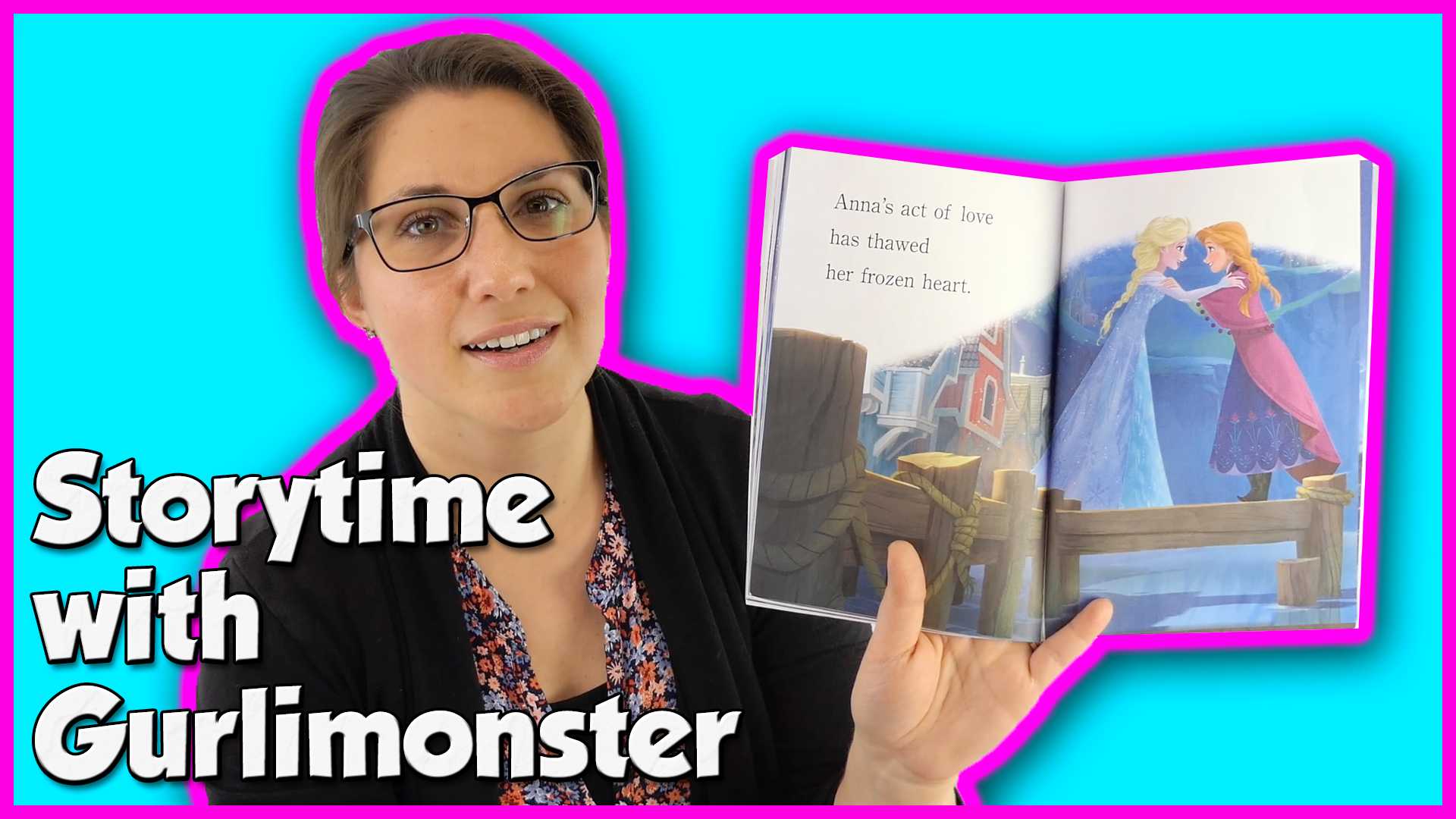Best Baby Monitor for Audio and Video Connections
When I found out I was pregnant, I went crazy with checklists. By the third trimester, we had almost everything on our lists. The one thing we couldn’t decide, however, was the best baby monitor. Do we spend $30 on a cheap audio-only monitor with poor quality? Is it worth spending $200 or more on a single-function video monitor that we’ll only need for a year or so? In this modern world, we expected a better option. After extensive research, we found the best baby monitor was actually an iOS app: Cloud Baby Monitor. Using this $3.99 app, we could turn any iOS device into the best baby monitor with audio, video, and tons of other features. We’ve been using the app for six months and couldn’t be happier with it. We recommend it to all our friends, so we wanted to share it here as well.
The best baby monitor will function on any recent iDevice. Cloud Baby Monitor has Apple Watch support that quietly notifies you if your baby wakes up. There’s also a Mac app available for $6.99 that works from a desktop or notebook. This best baby monitor has you covered as long as you have Apple products. Since so many people have an iPad, iPod, or iPhone at this point, we’re comfortable choosing this as our best baby monitor. Nothing else comes close to the versatility of this product. If you have two iOS devices, you can’t be the $3.99 price. We started out with an old iPod touch and our iPhones. After testing the app for several weeks, we purchased a refurbished, 5th generation iPod touch so we could run iOS 8 for stability and future compatibility (our 4th gen was getting a bit old).
If you currently have one iOS device, this is still the best bang for your buck. You can typically find a refurbished iPod touch for $149 on Apple’s website. If it’s not in stock, you can set up email alerts via Refurb Tracker. If you think about it, $149 is less money than most of the dedicated video monitor systems. For more money, you get a single-purpose system that you won’t use in a year. The iPod touch does many things, not just baby monitoring. It’s a good investment that won’t go to waste. If you don’t currently own any iOS devices, you may want to look elsewhere. You’d have to purchase two iPods to make this work. Since that would cost $300, you should probably consider one of the cheaper, dedicated options. Bummer.
A quick mention of reliability: the developer just updated the app this week (April 2015) after an extensive beta test with very active parents. When we started using the app six months ago, we noticed occasional disconnects. We couldn’t find a better solution, so we reached out to the developer and he signed us up for the Test Flight beta releases. Within days he fixed the issues we noticed and pushed it out to the other beta testers. Since that point, we’ve had nothing but an awesome experience with the app and the developer. I think it’s safe to say that he fixed all known issues during the beta period. That update is available in the app store now. It’s the most reliable version to date and should work great for everyone.
Favorite Features of the Best Baby Monitor
- Easy Set Up: It took me less than 60 seconds to set up our monitoring system. As long as your devices are on the same Wi-Fi network, set up is a breeze. We originally used an old iPod touch as the “child unit” and our personal iPhones as the “parent units.” Once you pair the parent devices to the child device, you select the child unit you want to monitor. We have several devices paired throughout the house so we’re never out of reach.
- Multiple Child and Parent Units: You can connect multiple parent units to the same child unit if both parents need access to the monitor. It’s also possible to monitor two child units at once; it’s perfect for twins or any multi-child household.
- Sound Meter: Because we work from home, we often have customers in our house. If I am helping a customer, I don’t want them to hear my baby crying on the monitor. Cloud Baby Monitor shows when the baby is crying, even if you can’t hear it. The meter starts out green and goes up to yellow, then red as the crying gets louder. If I see the meter rise, I quietly excuse myself without our customers hearing my crying banshee…I mean, baby.
- Night Time Functionality: At night, the baby’s room is typically too dark for me to see anything. If I need to see him, there’s a remote night light option that adjusts the screen brightness on the child unit — just enough to check on the baby. Once I’ve verified that everything’s good, I can turn off the night light without ever entering the room. You can also disable the video feed altogether. This feature conserves data and shows a clock on the parent device.
- Built-In White Noise: The best baby monitor also has built-in white noise and lullabies. This feature is awesome when we’re at a friend’s house or traveling in the car. Even if you’re not actively monitoring your child, you can still use the app to provide white noise or lullabies for your child. Our kiddo falls asleep in the car quite a bit. When we get home, I’ll just set my son in his room without taking him out of the car seat. The child unit is already running the white noise feature, so all I have to do is close the door and connect my parent unit. I know exactly when he wakes up without ever disturbing him. Awesome.
- Unlimited Range: When I’m working out in the yard or shoveling snow — out of Wi-Fi range — I can still connect using the unlimited range feature. Beware: this does use up data on your phone plan, but it’s not going to hurt to take a second and check in every 5 minutes or so. You can also peek in on the baby’s room if you’re out and have a babysitter at home. It’s a post-modern nanny cam.
- Noise and Motion Alerts: You can choose to have the app alert you once your baby has been moving or making noise for a certain amount of time. These are new features to the latest update, so we haven’t had a chance to test them much.
Visit Cloud Baby Monitor’s website to see other features I didn’t mention in this review. I’ve had the pleasure of communicating with the developer over the past six months. He’s been extremely helpful and is always open to suggestions. He truly wants the app to be the best baby monitor app. If you find yourself wanting something more than the app currently offers, contact him via his website. Keep in mind, the latest version just launched this week, so give him a few days to respond to requests.
Josh’s Technical Tips for the Best Baby Monitor
- Turn off bluetooth on the child device if you don’t need it. Depending on your initial distance from the device and your Wi-Fi router, the bluetooth connection may engage instead of the Wi-Fi connection. This happens because the parent device detects a better signal via bluetooth in its current location. As you move away from the child unit, the bluetooth connection degrades and you’ll need to reconnect via Wi-Fi. We typically leave bluetooth off on the child device to prevent this from happening.
- You also need to make sure you have good Wi-Fi signal throughout your house if you want to maintain a good video feed at all times. If it struggles to maintain the video, try going audio-only as you get further away from your Wi-Fi access point. You may need to upgrade your Wi-Fi access point if you continue to have trouble.
- Grab a mount for your iOS device. We have the iPod touch mounted above the crib with a sticky mount from Amazon. That’s worked great for us. You could certainly by something more expensive… but why?
- If your charging cable isn’t long enough to reach the exact place you want to mount the device, grab a longer cable from Amazon. You can snag our favorite cable in a 6-foot option or the ultra-long 10-foot option. We’ve been testing these cables for over a year and haven’t seen any problems.
- If you plan to take our advice and buy an iPod touch — and you want to keep it protected — get a case. We recommend the Speck CandyShell Grip for the most practical protection of the device. You can absolutely find something cheaper, but you’ll get a lesser product that doesn’t offer much protection. If you plan to travel with the iPod, keep it safe with our recommended case.
- Let the child unit use its battery every now and then. If you leave the child unit plugged in 24/7, it’ll kill the battery and make it worthless within a couple months. It could also begin to bulge and damage the whole device. Not cool, right? To avoid that, I recommend letting the device discharge for a few hours a day. It doesn’t need to die completely, but let the battery drain so it stays healthy. If every day is too much to ask, at least do it a couple times each week. Laura will often leave the child unit running while she’s playing with our son. That way she doesn’t risk losing the connection when she actually needs it.
- On a related note – never use third-party chargers unless they specifically say “MFI certified.” The Made for iPhone/iPod/iPad program is very important to the longevity of your device. Most people don’t know that using cheap chargers will seriously damage your device. So don’t do it!
- Do you have another iOS device lying around? Set it up somewhere else in the house for a make-shift security system. We like to play tricks on our pets while we’re away. Or scare the babysitter… the possibilities are endless.
The developer gave us a few promo codes for the iOS and Mac apps. Please leave a comment that states iOS or Mac and we’ll send a code to the first five commenters for each system. If you ask for both, we’ll only give you one. Good luck!
We occasionally earn money from product links we share on this website, currently Amazon Affiliates. When you click an affiliate link, your views and potential purchases help sustain us financially. Thank you!